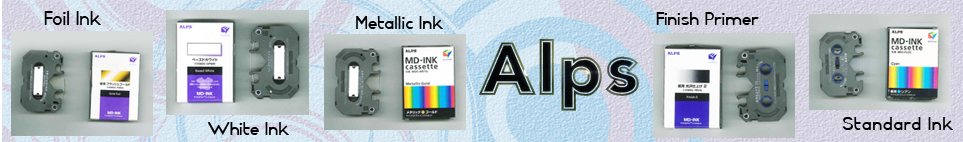|
The Alps MD-5000 Photographic-Quality
Color Printer is a Micro Dry thermal resin printer capable of 600 or 2400
dots per inch printing for both monochrome and full color images. Alps uses a
thermal-resin technology that places various-size dots onto the paper using
resins with pigments. Alps also uses Micro Dry inks, which are ribbon-style
cartridges, to apply ink to the paper. Since the inks are  dry, they are waterproof, smearproof, and fadeproof and back to
back printing is possible. There is a wide range of ink cartridges you can
use, such as the standard CMYK colors as well as metallic colors; high shine
foil gold and silver; and even white for printing on dark paper. Each color
or ink type has its own separate ribbon cartridge, which is more economical
because all the colors usually don't get used up at the same rate. You only
have to replace the colors you need and not the whole container. The MD-5000
is actually two printers in one. (1) The standard Micro Dry mode is a
dithered 600 dpi or 2400 dpi thermal process that places dots onto the paper.
(2) But the Alps MD-5000 can be upgraded to a dye sublimation mode/printer,
using an upgrade kit and dry, they are waterproof, smearproof, and fadeproof and back to
back printing is possible. There is a wide range of ink cartridges you can
use, such as the standard CMYK colors as well as metallic colors; high shine
foil gold and silver; and even white for printing on dark paper. Each color
or ink type has its own separate ribbon cartridge, which is more economical
because all the colors usually don't get used up at the same rate. You only
have to replace the colors you need and not the whole container. The MD-5000
is actually two printers in one. (1) The standard Micro Dry mode is a
dithered 600 dpi or 2400 dpi thermal process that places dots onto the paper.
(2) But the Alps MD-5000 can be upgraded to a dye sublimation mode/printer,
using an upgrade kit and photographic ribbon-style cartridges, in which ink dyes are
vaporized (the colors are turned into a gas), and then sublimated into
special paper. Dye sub printers deliver the closest quality to a photographic
print as they control not only how many dots of color they put on the page
but the intensity of the dots, producing a continuous tone like a photograph.
The prints actually look and feel much like the drugstore color print you are
used to looking at, delivering the best color clarity and sharpness. For dye
sub printing, you need to use special paper, but with the standard mode, you
can use laser paper or even plain copy paper if you use a primer ribbon
provided by Alps. Also with the MD-5000, you can produce excellent quality
images on virtually any printable surface including transparencies,
cardstock, T-shirt transfers, overhead transparencies and embossed foil
surfaces. photographic ribbon-style cartridges, in which ink dyes are
vaporized (the colors are turned into a gas), and then sublimated into
special paper. Dye sub printers deliver the closest quality to a photographic
print as they control not only how many dots of color they put on the page
but the intensity of the dots, producing a continuous tone like a photograph.
The prints actually look and feel much like the drugstore color print you are
used to looking at, delivering the best color clarity and sharpness. For dye
sub printing, you need to use special paper, but with the standard mode, you
can use laser paper or even plain copy paper if you use a primer ribbon
provided by Alps. Also with the MD-5000, you can produce excellent quality
images on virtually any printable surface including transparencies,
cardstock, T-shirt transfers, overhead transparencies and embossed foil
surfaces.
Alps Electric has been in business since
1976. They make floppy disk drives, keyboards, and invented the touchpad used
on notebook computers. They produce a variety of electronic products from
computer peripherals such as high contrast LCD panels and disk drive
components, to electromechanical controls for the automotive industry, and
audio and lighting control applications. Their Web site is worth checking
out: http://www.alps-printer.com
The Alps MD-5000 is available with either
a bi-directional parallel port for Windows-based systems or a SCSI module for
Macintosh OS V7.01 or later. Price: PC Printer ($599); Mac/PC Printer ($649).
Optional features are: Dye Sublimation Kit ($99); USB Interface Kit for the
iMac OS V8.01 and Windows ($99); and Adobe PostScript 3 with Pantone Color
Matching for Macintosh ($149.99).
|
|
Installation: I did have difficulty with the installation. Part of the
problem was that I wanted to use the printer with a PC computer that probably
had more peripherals, including other printers, attached to it than most of
your stores have for sale. Nowadays, it is not uncommon for the average
computer buff to have a variety of peripherals and printers so I thought this
was a good test to see how the Alps handled the situation. I can just hear
all the die-hard Mac users mumbling under their breath: "What did you
expect from a PC; use a Mac." But the other printers I had attached to
the computer were Hewlett Packard laser printers and Epson inkjet printers
and I had no problem installing them. Well, when it came to the Alps, it was
a comedy of errors. First, you need bi-directional cables and/or switches and
the local store gave me the wrong cables. Then I wanted to use an internal
switch to go from one printer to another but couldn't find one that would
accommodate all the printers I wanted to use. I tried one external switch but
wasn't sure it was bi-directional and then tried another. Still nothing would
work. Again, the store wasn't sure what they had sold me. Finally I purchased
another parallel port because I was told by Alps technicians that the Alps
could be finicky with other printers or devices. When you install another
port, the second port is assigned to LPT 2, with the first one being LPT 1
with all the other peripherals on it. Well, the Alps wanted to be on LPT 1,
so all my drivers had to be uninstalled from LPT 1 and then reinstalled to
LPT 2, so the Alps could be assigned to LPT 1. It finally worked. After a
week of store errors, wrong switch boxes and cables, dealing with a printer
that matched Greta Garbo in its "I want to be alone" stance, I was
so frustrated, I didn't even test it for another few weeks. But I absolutely love
the printer now and would go through the ordeal again if I had to. My advice
to anyone interested in the printer is to make sure you have the right
cables, switch boxes, additional ports or whatever you need before you start.
And you might give the Alps technical support a call and discuss with them
what your setup is and what other devices you have attached to your computer
before you decide on how to install the printer. On a happy note, though, the
dye sublimation upgrade was a snap to install. There is a small key you
insert in the back of the printer and special drivers, paper, and ribbons are
provided with the upgrade kit.
Manuals: There are two manuals that come with the printer. One is
printed, the other is on the CD. I was not overly impressed with the manuals.
Computer users vary when it comes to liking printed material. I have friends
that never open a computer book for software or hardware. On the other hand,
I am a reader and like books and user guides. With the mass marketing of
printers and the lowering of prices, something had to go, and it was the
quality of the manuals. Since you can do so much with the Alps--print with
foil and metallic colors; use white ink for printing on dark paper; print on
both sides of the paper; and print overlays, I thought the material was not
well organized nor complete enough for what the printer can do. For instance,
when printing silver and gold foil colors with CMYK colors, the manual states to use the overlay mode
if you have problems. But information on overlay is in another chapter; the
information is scanty at best; and further information about settings for
this type of printing were found on the last page of the 89 page manual. This
is not just a complaint I have about this printer or device. I have been
purchasing printers, scanners, and general computer equipment for over 10
years and I still have the manuals that came with the items. In those days,
the quality of the manuals was to die for; you usually got more than one
printed manual; they were extremely thorough, and actually printed out. You
didn't have to go to the trouble to print out a 100 page manual. Nowadays,
even with the more pricey items, you are lucky to get a printed manual, much
less a thorough one. Many are skimpy. And if they are large and you have to
print them out from the CD, it can be time-consuming. Most computer users are
familiar with inkjet or laser printers, but many know nothing about dye sublimation
printing as most other dye sublimation printers are priced out of the range
of typical users. I think the quality you get from the Alps is as good as or
better than the other inkjet and laser printers out there and it would be an
excellent choice for the average business or home user. A thorough manual
wouldn't hurt to familiarize the computer user with this type of printing. colors with CMYK colors, the manual states to use the overlay mode
if you have problems. But information on overlay is in another chapter; the
information is scanty at best; and further information about settings for
this type of printing were found on the last page of the 89 page manual. This
is not just a complaint I have about this printer or device. I have been
purchasing printers, scanners, and general computer equipment for over 10
years and I still have the manuals that came with the items. In those days,
the quality of the manuals was to die for; you usually got more than one
printed manual; they were extremely thorough, and actually printed out. You
didn't have to go to the trouble to print out a 100 page manual. Nowadays,
even with the more pricey items, you are lucky to get a printed manual, much
less a thorough one. Many are skimpy. And if they are large and you have to
print them out from the CD, it can be time-consuming. Most computer users are
familiar with inkjet or laser printers, but many know nothing about dye sublimation
printing as most other dye sublimation printers are priced out of the range
of typical users. I think the quality you get from the Alps is as good as or
better than the other inkjet and laser printers out there and it would be an
excellent choice for the average business or home user. A thorough manual
wouldn't hurt to familiarize the computer user with this type of printing.
Specifications: Compared to the large and bulky inkjets and laser printers
on the market, the MD-5000 is a compact printer that will not take up much
room on a desktop. It is about 18.2 inches wide by 11.8 inches deep by 7.5
inches high and weighs about 11 lbs. 8oz. There is a pullout tray, which
retracts when not in use, to receive the printed paper. There are no ink cartridges.
The printer uses a variety of ribbon cartridges which are easily installed in
the four cartridge holders at the front compartment. You can install up to 7
ribbons, depending on the type of printing you are doing, leaving one
position open for cycling. There is a high quality black cartridge, as well
as a basic reusable black cartridge, which can be used over and over again.
There are the standard magenta, cyan, and yellow cartridges, which are not
reusable; a primer ribbon cartridge that can be used to prepare many papers
for printing, even standard off-the-shelf photocopy paper; and a finish
cartridge for a glossy look. For dye sublimation printing, you use a
different set of ribbons. There are also ribbons so you can print with
metallic colors, use silver and gold foil colors, and print in white.
Printing: There are a variety of settings and dialog boxes you have to
familiarize yourself with when you use the MD-5000 printer. You have two
choices for feeding the paper into the printer: manual and automatic. All
settings are found in the Alps Properties dialog box, where there are three
tabs across the top of the screen: Document/Quality; Paper; and Image
Settings. Under each tab are other options.
- Document/Quality--This is where you choose three options: (1) Document Type
such as photographs, graphics/text, grayscale, etc., or choose automatic
and let the printer determine the type; (2) Media Type--what you print
on--is also selected. You have a variety of choices: Plain; Laser;
Transparency Film; Vp
 hoto Print Film; Vphoto Paper (4x6 plus); Photo Realistic
Label; Photographic Paper; Photographic Label; Cardboard; Iron-on
Transfer Sheet; and Back Print Film. The Vphoto Print Paper is used for
printin hoto Print Film; Vphoto Paper (4x6 plus); Photo Realistic
Label; Photographic Paper; Photographic Label; Cardboard; Iron-on
Transfer Sheet; and Back Print Film. The Vphoto Print Paper is used for
printin g at 2400 dpi and the Photographic Paper and Labels are used
for the dye sublimation printing; and (3) Print Settings: standard
color, glossy finish, Vphoto color, or dye sublimation, as well as spot
color settings. Different settings affect the choices in the other
boxes, and the printer will actually remind you or warn you about
certain settings. g at 2400 dpi and the Photographic Paper and Labels are used
for the dye sublimation printing; and (3) Print Settings: standard
color, glossy finish, Vphoto color, or dye sublimation, as well as spot
color settings. Different settings affect the choices in the other
boxes, and the printer will actually remind you or warn you about
certain settings.

- Paper--Under
this tab, you choose paper size; layout; orientation of paper; how many
copies; paper source; and overlay. Overlay is a neat feature that allows
you to print two consecutive pages on one by keeping the paper in the
machine after it has printed so you can change the ribbons and print a
second page on the same paper.

- Image Settings--Your color control options are under this tab. You select
photo enhancement; image brightness and/or contrast; and you have
further color matching or color balance options.
How Printers
Work; Advantages/Disadvantages; and Print Quality: I tested the printer against a variety of
laser and inkjet printers. I printed in color, black & white, and
grayscale, and I printed full color pages, used the foil colors, and spot
color. The quality was as good as or even better than what was produced on
either the color laser or the inkjet printers. Many people buy two or more
printers it is difficult to find just one printer that prints crisp text and
color graphics or photographs. The MD-5000 gives you exceptional results in
both text and photographs at an affordable price. Below is a discussion of
different printing technologies and their strengths and weaknesses. In
determining what printer to buy, I feel it is not necessarily a decision on
which is better but what is more appropriate for a persons needs, i.e., what
is it going to be used for, and what can you afford.
Color Printing--I think it's important to understand the mechanism of color
printing and why you get dithering and jaggies on some printers and why dye
sublimation printers such as the Alps give you continuous tone or
photographic quality prints. Color printing uses four separate pigments:
cyan, yellow, magenta, and black. This system is called CYMK. (K stands for
black.) Some low-end color inkjet printers save the cost of a black ink print
head by using equal portions of magenta, yellow, and cyan to produce black.
But the resulting black lacks density, which is why better personal printers
include a print head for black ink. All color printers use tiny dots of those
four inks to create various shades of color on the page. Lighter shades are
created by leaving dots of unprinted white. Some printers, such as
dye-sublimation, control the size of the dots and produce continuous-tone
images that rival photography. But most printers create dots that are
essentially the same size no matter how much of a particular color is needed.
For all shades beyond the eight that are produced by overlaying the
primaries, the printer generates a varied pattern of differently colored
dots. For example, the printer uses a combination of 1 magenta dot to two of
cyan to produce a deep purple. For most shades of color, the dots of ink are
not printed on top of each other. Instead, they are offset slightly, a
process called dithering. The eye accommodatingly blends the dots to form the
desired shade as it hides the jagged edges, or jaggies, produced by the dots.
Dithering can produce nearly 17 million colors. The type of paper used in
color printing affects the quality of the hard copy. Dithering is more
apparent on inkjets
Inkjet Printers--Inkjet printers spray ink through tiny jets, or nozzles, onto
the paper. All in all, inkjet printers deliver great and affordable results,
but there are some downsides. The ink from an inkjet printer tends to
migrate, or spread out, on the paper, making the print look less sharp
because the "dot" is less defined. This is where you get jaggies or
jagged text. A harder, less absorbable paper, such as paper with a glossy
surface, helps contain ink migration, but the ink might take a few minutes to
dry. You should handle a page, especially one with a lot of dense color on
it, with care. Inkjets can be slow. It takes a lot of time for the print head
to scan across the page and deliver ink. There are printers that are designed
specifically for printing photos which give good detail and very accurate
color. Although you can use plain paper to get a quick draft image printed, a
better paper grade, such as a good-quality laser paper, yields better
results. Inkjet prints fade quickly and smear easily unless they have a
protective coating. A good photographic inkjet printer can give you
outstanding quality images on special paper. They are also good for general
office work where you want an inexpensive printer that can handle volume.
Many of the older versions used only one cartridge filled with cyan, magenta,
and yellow ink and one cartridge filled with black ink. You would have to
throw out the whole cartridge if you ran out of even one color. Numerous new
inkjets come with separate color cartridges and this is a consideration if
you do any volume printing. Also many of the newer inkjets can give you good
quality output on laser paper.
Color Laser Printers--Color Laser Printers have a drum that is charged with static electricity.
The drum picks up colored toner, which sticks to the static. The drum
transfers the toner to the paper. The toner is then thermally fixed to the
paper. Color laser printers deliver great color, but they are expensive. You
can use plain paper but a better quality paper will produce better results.
Laser printers produce great looking and crisp text, but are not noted for
the quality of printed photographs as they are not continuous tone printers.
Micro-Dry Printers--Micro-Dry printers are much like dye-sub printers delivering
resin-based ink via thermal transfer from a ribbon. You can use any paper
with a micro-dry printer. There is a slight banding. It is questionable
whether this is from where the half-inch ribbon swaths stitch together or
from thermal technology, but this banding is common to many printers that
print in a row, so some banding is natural. The banding can be avoided by
selecting different backgrounds or subjects. The MD-5000 can produce vivid
and photographic quality prints because it is a variable dot printer. The
Alps patented printer insures exact control of dot diameter, resulting in
superior print quality. This unique technology combines a thermal controller
chip and an Alps Micro DOS (Deposit on Silicon) print head. The controller
creates a precision, high-density print pattern for each dot, selects the
correct ink and fuses the image to the print surface. The printer is able to
size the pixel into three perfectly shaped dots, accurately registered. Have
you ever designed an image, picked great colors, and then printed the image
on colored paper and you get totally different shades of the colors. Well,
with the Alps this doesn't happen. Since the ink stays on the surface, you
can print on colored paper without the color changing the color of the ink.
We tested the MD-5000 against other laser and inkjet printers and it produced
excellent results in the micro-dry mode. The text was clear, the colors were
sharp and vivid, even on just laser paper such as Hammermill. The inks cost under
$10 per color and seem to last.
Dye Sublimation Printers--Dye-sub printers work by transferring colored dyes by heat (for
this reason, you might also have seen these printers referred to as thermal
dye sublimation printers) The dyes are held on a ribbon or roll and
transferred to the paper when heated. When the dye hits the paper, it
sublimates, or sinks into the paper--it does not sit on the paper surface.
You cannot use plain paper in this process; you must use paper that is made
especially for this process. When you use the proper paper, the dye spreads
out a bit on the paper's glossy surface and mixes with the other colors,
producing a continuous tone much like that found in a traditional color
print. The prints from the MD-5000 using this mode were outstanding. You get
an extremely professional look from just a desktop printer. Until now, a
full-page dye sublimation printer has been to expensive for most people. The
cheaper models printed only smaller pages.
|